Most people will agree that SolidWorks is an fairly easy software to learn, however at the same time you will find few who will claim they master the software fully.
Could you imagine have one of the best as your dedicated trainer and of top of that he will follow your schedule?
“Learning SolidWorks 2011” by Alex Ruiz.

I was very excited when I received a copy of the DVD for the purpose of this blog post. Being employed by a SolidWorks reseller and very familiar with the in depth training programs SolidWorks has written for the reseller network. My question to myself was, is it really possible to record and distribute a training DVD for SolidWorks that will not have the same destiny as late 80’s and 90’s home workout VHS tapes that is sitting in the corner of the garage.
You get more than you pay for… This is a DVD that contains 96 movies what totals up to 11.5 hours of SolidWorks “Learn Geek tricks” material. I tell you it is not packed with a ton, but with tons of great stuff. You will not find yourself thinking that you got to the end quick on this one. You learn from the 1st chapter, and then you learn from the next one, oh and that was a great trick, let me just watch one more chapter…you will forget about time and with a smile inhale SolidWorks knowledge.
First the technical stuff. The DVD starts right up with a very easy menu to navigate. The quality of both graphics and sound is very professional. You can easily switch, rewind and choose from fly-out menus that quickly disappear out of the way.

Before we drill into what some of the material on this DVD is, it is important that you have a chance to be familiar with the instructor. In the SolidWorks community Alex Ruiz is known as The SolidWorks Geek. A highly regarded nick name in a 3D modeling software community, that is very well fit for this guy. As his blog The SW Geek has a big selection of articles, interviews, tutorials and tips that also gave birth to a SolidWorks Geek community SW Geeks that offers forums, chat and even its own store. And to round this up as for Alex Ruiz as an educator, he has been around the blog before as author of a book SolidWorks 2010: No Experience Required
The DVD begins at the beginning, really it does… Very cool that the DVD start by showing the steps of instalation and also give some tips and best practices. Further more going through some of the tools found in the Windows Start->SolidWorks 2011->SolidWorks Tool folder. And the different message windows that comes at you when you open SolidWorks for the first time.

As you can see in the picture above, the content of the DVD covers a vast variety of key topics when it comes to learning SolidWorks. Alex Ruiz is taking you for a ride where he will shares his knowledge of key functions, helpful tips and best practices.
Learn about assemblies
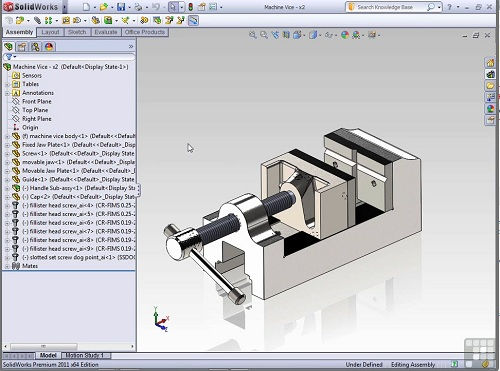
Alex does a very theral explanation on everything from the user interface to detail functions such as using favorites with Hole Wizard. So if you are not familiar with functions as the “S” key or moving around the part while holding shift+ctrl and hitting 3d gnom . You will find this DVD helpful….I guarantee that many seasoned SolidWorks users would pickup a big stack of knowledge from this round shiny data storage device.
Learn about exploded views
I have to admit that there was times I thought “The Geek” was spending to much time on details, such as I recorded 8 minutes was spend explaining the SolidWorks measuring tool, or going through explanation of each type of sketch arc available. The truth is that with 11.5 hours and exceptional topic selection its alright.
Learn about BOM in drawings
So by popping in this disc you can learn about Parts, assemblies but also how to add decals, or what about eDrawings and Pack and Go functions.
Alex Ruiz sayes. Its a fact of life, like death and taxes. you WILL have to edit your parts. And then all you have to do is pay attention and he will give you a good doze of wisdom on how to handle this at times difficult task.
Alex talks about Part properties, best practice and then recommend that you talk to your CAD manager or PDM manager. Check with your company he says. That is good solid quality advice in my book. Not what you might expect getting out of a DVD.
Learn about rendering
Conclusion… I strongly believe that you can not replace class room training. The interaction between student and instructor. On occasion taking the lesson from the SolidWorks interface to a white board. Of course a DVD is not going to replace this, but “Learning SolidWorks 2011” by Alex Ruiz could absolutely be the piece of learning material that could spice up your CAD department for some easy refresher training. Or the part time SolidWorks user who will find it like having the SW Geek dusting of the spiderwebs of tasks not crafted often. The price of this DVD is less than a normal families weekly grocery trip…Dudes and Geeks…You get more than you pay for.
To purchase this this product click here

Comments